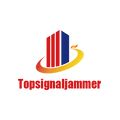how to block devices from wifi
Blocking devices from connecting to your WiFi network can be done through a number of methods, including using a WiFi jammer. Here are some steps you can take to block devices from your network:
Change your WiFi network password: One of the simplest ways to block devices from your network is to change your WiFi network password. This will prevent unauthorized access and ensure that only those with the correct password can connect to your network.
Enable MAC address filtering: Every device that connects to your WiFi network has a unique MAC address. By enabling MAC address filtering on your router, you can create a list of authorized devices and block any unauthorized devices from connecting to your network.
Use a wifi jammer: A WiFi jammer works by emitting radio signals on the same frequency as your wireless network, effectively jamming the signal and preventing any devices from connecting. This can be particularly useful in situations where you want to prevent unauthorized access to your network or to prevent the use of unauthorized devices on your network.
Related jammer tag recommendations:
- 10
- 15
- 20
- 25
- 30
- 50
- Featured
- Best selling
- Alphabetically, A-Z
- Alphabetically, Z-A
- Price, low to high
- Price, high to low
- Date, old to new
- Date, new to old
Sort by:
- Featured
- Best selling
- Alphabetically, A-Z
- Alphabetically, Z-A
- Price, low to high
- Price, high to low
- Date, old to new
- Date, new to old
-
The 5 bands portable GPS jammer aiming at car gps tracking,camera spying for those security Units and individuals to protect their privacy. It not only blocker the all GPS signals but also the mobile phone frequency. It can block a variety of signal frequencies,CDMA,...
- $288.99
$400.00- $288.99
- Unit price
- / per
-
The latest hidden antenna handheld cell phone jammer design 16 bands all-in-one frequencies blocking all mobile phone signals, LOJACK GPS, Wi-Fi, RF signals, Jamming range 2 to 20 meters (depends on signal strength in given area). Other Parameters: Band 1 : VHF&LOJACK (135-175MHz) Band...
- $799.99
$929.99- $799.99
- Unit price
- / per
-
New high power 37 watts 12 Antennas handhled design mobile phone signal Jammer with nylon cover for portable, jamming 2 to 40 meters (at-75dBm,depends on signal strength in given area) meters for all types of Android phones, Tablets, Smart Phones, iPhones, Win phones etc....
- $780.36
$1,356.21- $780.36
- Unit price
- / per
-
The hand-held signal jammer is a high-tech product that our factory adopts advanced technology at home and abroad, according to the continuous development of communication standards, according to the actual situation of wireless communication at home and abroad; it can effectively screen (CDMA/GSM/DCS/2G/3G) /4G/5G/WIFI)...
- $389.29
$594.88- $389.29
- Unit price
- / per
-
As one high-power drone interception system,It mainly aims at enforcing the control of drones or models in flight. The interference range is up to 1000-2000m, and all GNSS satellite positioning signals such as GPS/ beidou/glonas/Galileo can be interfered and shielded. Meanwhile, the commonly used...
- From $2,489.99
$3,499.99- From $2,489.99
- Unit price
- / per
-
The 12-wire cell phone signal jammer is a green and environmentally friendly cell phone signal jammer, which only blocks the reception of the on-site cell phone and has no effect on the surrounding base stations. This machine adopts 12 channels of output, which can...
- $650.88
$1,125.69- $650.88
- Unit price
- / per