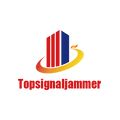How to prevent wifi jamming?
Preventing WiFi jamming can be challenging, but there are several measures you can take to mitigate the risk. Here are some steps you can consider:
-
Secure your WiFi network: Set up strong encryption, such as WPA2, to protect your WiFi network from unauthorized access. Use a unique and complex password that is not easily guessable. This will make it more difficult for potential signal jammers to gain access to your network.
-
Change the default settings: Modify the default settings of your WiFi router, including the default network name (SSID) and administrator login credentials. This makes it harder for attackers to identify and target your network.
-
Enable MAC address filtering: Configure your WiFi router to only allow specific devices with known MAC addresses to connect to your network. This can help prevent unauthorized devices, including jammers, from accessing your network.

-
Position your router carefully: Place your WiFi router in a central location within your premises and away from windows or exterior walls. This can help minimize the signal leakage outside your property, reducing the likelihood of someone setting up a jamming device in close proximity.
-
Monitor network performance: Regularly monitor the performance and behavior of your WiFi network. If you notice sudden and significant drops in signal strength or connectivity, it could be an indication of WiFi jamming. Promptly investigate and take appropriate action if necessary.
-
Conduct periodic security audits: Regularly review your network security measures and update them as needed. Stay informed about the latest WiFi security vulnerabilities and apply firmware updates provided by your router manufacturer to address any identified vulnerabilities.
-
Physical security measures: Take measures to protect your WiFi router physically. Ensure that it is located in a secure area, and restrict physical access to authorized individuals only. This can help prevent unauthorized tampering or interference.
It's important to note that while these steps can help enhance the security of your WiFi network, determined and sophisticated wifi jammers may still find ways to disrupt WiFi signals. In such cases, it may be necessary to seek professional assistance or consult with network security experts to implement more advanced countermeasures.