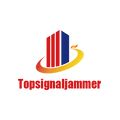Protect your WiFi network from interference: Learn how to deal with WiFi blockers
Protecting your WiFi network from interference is key, and here are some strategies to mitigate the effects of WiFi blockers:
Strengthen WiFi network security: Make sure your WiFi network is set up with strong encryption, such as WPA2 or higher. Use a unique and complex password that cannot be easily guessed or cracked.

Change Default Settings: Modify your WiFi router's default settings, including network name (SSID) and administrator login credentials. This reduces the risk of attackers finding and targeting your network.
Enable MAC address filtering: Configure your WiFi router to only allow specific devices with known MAC addresses to connect to your network. This will prevent unauthorized devices, including signal jammers, from accessing your network.
Update router firmware: Check regularly for firmware updates from your WiFi router manufacturer and apply these updates promptly. This helps fix known security vulnerabilities and strengthen the network's defenses.
Use a WiFi channel optimization tool: WiFi blockers often interfere with specific WiFi channels. By using a WiFi channel optimization tool, you can find relatively clean channels and set your WiFi network on a channel free from interference.
Regularly monitor network performance: Regularly check and monitor your WiFi network performance to observe any unusual signal strength or connection issues. If an abnormality is discovered, take appropriate measures in a timely manner to investigate and repair it.
Physical security measures: Make sure your WiFi router and other network equipment are in a secure location and restrict physical access to prevent unauthorized persons from accessing and interfering with the equipment.
Prevention of other wireless interference sources: In addition to WiFi jammers, there are other wireless interference sources that may affect WiFi networks, such as microwave ovens, wireless phones, Bluetooth devices, etc. Understanding these sources of interference and trying to keep them at a certain distance from WiFi devices can help reduce interference.
Note that these strategies can help mitigate the effects of WiFi blockers, but they won't completely eliminate interference. For serious interference problems, it is recommended to seek professional help and consult network security experts or technical support personnel to obtain higher-level protection measures.