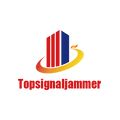How to test the interference distance of a mobile phone signal jammer
Using several mobile phones of different frequency bands to test the interference effect of a cell phone signal jammer on site is a very convenient, quick, and practical test method. In contrast, due to the limitations of the mobile phone test app and the need to calculate after testing with professional instruments, this method is easier for consumers to master. The method is as follows:
First, you need to equip 5-9 mobile phones of different operators, including: China Mobile, China Unicom, China Telecom 2G/3G/4G/5G, hold each mobile phone, and test the effective interference radius of the mobile phone signal jammer from near to far from the installation method of the mobile phone signal jammer. It is recommended that customers test the interference distance in several directions of the mobile phone signal jammer at the same time during the test. The mobile phone signal jammer uses an omnidirectional antenna with an elliptical coverage area, and the up and down coverage effect is the best. For example, when testing in the cell corridor, try to point the device to the door or window of the cell, and then take the mobile phone to the cell to test the interference effect.

When checking whether the mobile phone is interfered, please note: you can't just check the signal bars in the mobile phone, because the signal bars in the mobile phone are sometimes unreal, and you should call the mobile phone intermittently. You can try to call the local network phone or a fixed landline number. If the call is blocked, it is determined that it is still within the interference range. On the contrary, if it is not, it means that it has exceeded the interference range.
To test whether a certain location is within the interference range, you should hold the mobile phone in this position for more than 30 seconds to determine whether the mobile phone is interfered by the mobile phone signal jammer. To see if the network is interfered, you must pay attention to reopen the webpage that has not been opened before (the webpage that has been opened also has cache files), and log in again. If it logs in, it is infected with interference.
If you unplug the mobile phone from the non-interference area and move towards the interference area, the mobile phone will usually be completely infected and jammed by the backpack signal jammer after walking a long distance into the interference area. This is mainly because once the mobile phone is unplugged, the mobile phone itself has anti-interference ability. This anti-interference will allow the mobile phone to automatically adjust the signal strength to ensure the normal voice call this time. Therefore, it is generally not recommended to conduct dynamic testing during a voice call, but static testing should be conducted at multiple locations.
After completing all the tests on several frequency bands, record the distance between the interference radius of each frequency band, and use this to determine the effective interference radius of the mobile phone signal jammer in this area.