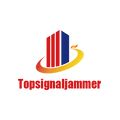Cell phone signal jammer installation instructions
Cell Phone Jammer Installation Instructions.
If you choose our company's mobile phone signal screen and dedicated adapter for power supply, please refer to the installation steps below.

Steps to install a cell phone signal jammer:
Step 1: Open the packaging box and check whether the host and other accessories are complete (1 host, 8 antennas, 1 adapter, and 1 bracket).
Step 2: Take out the host and unpack the antenna. Label the antenna and host with letters, for example: CDMA (China Telecom), GSM (China Mobile, China Unicom), SCDMA (Network Communications), DCS (1800MHz), PCS (1900MHz), PHS (Telecommunications Little Smartphone), 3G All communication signals such as mobile phone signal and 4G mobile phone signal, and then tighten them in sequence. For example, the antenna is 3G, so just screw the antenna onto the nut marked 3G on the main unit, and so on for other antennas.
Step 3: Connect the adapter. This is relatively simple. One end of the adapter is connected to the power supply, and the other end is connected to the mobile phone shield host. There is a corresponding port on the host body that is connected to the adapter. Just plug it in.
Step 4: Power on, plug one end of the adapter into the power supply, and then turn on the host switch.
Step 5: Check the interference effect of the signal blocker for sale.
The application of mobile phone signal jammers is becoming more and more widespread. After investigation, the BH-201 series of mobile phone signal jammers are currently more popular on the market, but most of the actual users are BH-201L1, BH-201R, BH-201J, BH- 201J these two models are introduced to you.
When our company installs mobile phone signal jammers, another very important thing is to install and power on the antenna first. Don’t forget it! Hope this helps!