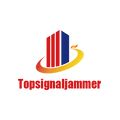What is the structure of a 5G mobile phone signal jammer?
In some special areas and stages of life, we may use equipment such as signal jammers, but do you understand the composition and placement of signal jammers?
The components of a signal jammer generally include: server, wireless antenna, and adapter. When installing a signal jammer, there is a very strong signal electromagnetic field within a certain distance between the server and the antenna (usually 20-30 cm). At the same time, there is also a strong electromagnetic field near the 220V power plug (weak current) (usually 5-10 cm). Electromagnetic field interference, therefore, how to place each component in the device direction is very important. Wrong placement may cause interference to the transmission of shielded signals and affect the shielding effect. The standard equipment spacing for each component of a mobile phone screen is:

The adapter should be 20cm away from the server; (If the signal shield is installed, due to the limitations of the local equipment environment, it is not possible to keep the power supply away. The adapter can be placed below the shield server. After using this method, , the adapter will still suffer some intrusion from the magnetic field of the mobile phone shield server, but it will suffer less intrusion than placing the adapter close to both sides of the server.) There are no weak current lines (AC220V) within the 20cm operating range near the wireless antenna ); (Including the upper and lower sides of the antenna, the top of the antenna, the weak current open wires embedded in the wall in the direction of the antenna, etc. If it cannot be avoided, please try not to be within 10cm of the antenna)
The height of the cell phone jammer should be no less than 1.8 meters from the ground.
When the distance between the device and the communication base station is <200 meters, the shielding effect is inversely proportional to the distance from the communication base station. That is, the closer the communication base station is, the smaller the shielding radius is.
Tighten the wireless antenna before plugging in. The wireless antenna must be upright (⊥). The data marked on the wireless antenna must correspond to the bottom data marked on the wireless antenna hole on the server. It is not necessary to plug it in backwards, and it is impossible not to disconnect the wireless antenna. And immediately power on the chassis.