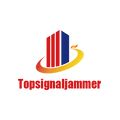How to know the working distance of wifi signal jammer
WiFi signal jammers have become a device used by many companies today, but when choosing a shielding device, do you know how to detect the working distance range of the WiFi signal jammer? Next, topsignaljammer will explain the knowledge of connection types to everyone.
Detect the distance and frequency of the wifi signal jammer:
1. To detect whether a certain positioning point is within the shielding range, you should hold the mobile phone at that location for more than 30 seconds to determine whether the mobile phone is blocked.

2. If you unplug the mobile phone from the unshielded area and move towards the shielded area, the mobile phone will often be completely blocked after walking into the shielded area for a long distance. This is mainly because once the mobile phone is unplugged, the mobile phone itself has anti-interference capabilities. This kind of anti-interference will allow the mobile phone to adjust the signal strength independently to ensure a normal voice call. Therefore, it is generally not recommended to perform dynamic testing during voice calls, but static testing should be performed at each anchor point.
3. Prepare mobile phones with several frequency bands in advance, including: Mobile GSM, China Unicom WCDMA, PHS, and 3G (preferably 3G with three modes: Mobile TD-SCDMA, China Unicom CDMA2000, Telecom WCDMA), and then turn on For mobile phone signal jammers, hold each mobile phone in your hand and detect the effective shielding radius of the jammer from near to far from the installation position of the cell phone jammer, as well as the shielding distance in several directions.
4. If you unplug the mobile phone from the unshielded area and move towards the shielded area, the mobile phone will often be completely blocked after entering the shielded area for a long distance. This is mainly because once the mobile phone is unplugged, the mobile phone itself has anti-interference capabilities. This kind of anti-interference will allow the mobile phone to adjust the signal strength independently to ensure a normal voice call. Therefore, it is generally not recommended to perform dynamic detection during voice calls, but static detection should be performed at each anchor point.
5. When checking whether the mobile phone is blocked, please note that you cannot just check the number of signal bars in the mobile phone. Because the number of signal bars in the mobile phone is sometimes forged, it does not mean the actual communication status of the mobile phone at this stage. At this time, be careful Don't jump to conclusions too early and say that this jammer is ineffective. If you should make intermittent calls to your mobile phone, you can try to call a local Internet phone number or a fixed landline number. If the call is blocked, it will be considered to be within the shielding range. If it is unplugged, it means that the shielding has been exceeded. category.
The above are the specific steps and methods to roughly detect the distance between WiFi signal jammers. You must try it several times to find the shielding distance very easily.