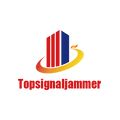Why is the red light on my cell phone jammer wrong?
Some common problems of on-site installation of jammers
1. One antenna is not tightened.
If the antenna is not tightened, the main symptom of the phenomenon is that it cannot shield some frequencies. If you experience any of these symptoms during field installation, first check that the antenna is tight.
2. Tightening point of the antenna: The antenna consists of two parts (1 is the short connector, 2 is the antenna pole), so you need to tighten the bottom of the short connector of the antenna by hand to tighten it.
The optimal height for secondary installation is about 1.7-1.8 meters.
This distance is the height of the cell phone jammer from the ground. This distance has the best shielding effect within the classroom.
3. The power cord connector is in poor contact.

When plugging in the power cord, be careful to find that excuse slot and don't force it too far. In addition, if the power supply is not properly connected at the installation site, the symptoms are: the indicator light (red light) on the cell phone signal shield does not light up. Solve the problem of poor contact of the power line on site. It is recommended to add a washer to the power connector.
There are four situations in which the power light does not light up:
There may be three reasons for this situation.
1. The power cord is in poor contact
2. The diode is broken.
3. The power supply itself is faulty. The standard is to make sure the green light on "Power" is on. If it doesn't turn on, then the power supply itself has failed.
5. Some signals are not shielded for the following reasons:
1. Antenna pairing error
2. The antenna interface is not tightened.
3. The signal displayed on the phone screen is a bad signal (this happens mostly on Samsung and Nokia phones). Actually the signal is blocked.
4. There may be a problem with the shield itself.