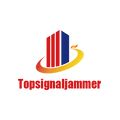What should you pay attention to when installing a mobile phone signal jammer?
The installation of the cell phone signal jammer itself is relatively simple, but a few small details before installation determine the subsequent use of the mobile phone signal jammer. For example, the environment near the installation site (the environment here refers to the signal field at the use site Strong), and the installation height of the mobile phone signal jammer.

1. In order to ensure that the mobile phone signal jammer achieves better results, generally the best effect is to install the mobile phone signal jammer at a height above 1.8 meters and below 2.5 meters. Use the installation hanging piece provided by the mobile phone signal jammer manufacturer when shipped, and cooperate with the expansion tube. and screws can be fixed on the wall or the mobile phone signal jammer can be placed directly on the ceiling. When the mobile phone signal jammer is placed on the ceiling, you need to pay attention to the material of the ceiling. Generally, the material of the ceiling cannot be metal. If the ceiling If it is made of metal, the mobile phone signal jammer is not suitable to be placed on the ceiling. Of course, it can also be placed directly on the desktop for use.
2. After installation, check whether the power cord of the mobile phone signal jammer is reliably connected, then connect the 220V mains power supply, then turn on the power switch of the mobile phone signal jammer, and finally observe the host of the mobile phone signal jammer. Check whether the power indicator light on the casing panel is normal. If the power indicator light is not on, do not rashly open the device casing of the mobile phone signal jammer. It is recommended to contact the equipment supplier in time.