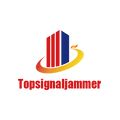Signal Jammer Installation Guide
Nowadays, everyone has a mobile phone, and many functions of mobile phones are inseparable from mobile phone signals. However, mobile phone signals do not mean that they are completely convenient. In some places, the noise of mobile phone signals must also be limited. Use a signal jammer for phone to ensure this. This equipment can block mobile phone signals. The following is its installation guide, which users must understand before installation:

1. Remove the server from the packaging box;
2. Tighten the wireless antennas to their corresponding wireless antenna bases, otherwise they will fail;
3. Hang the signal jammer on the wall or corresponding location, with a relative installation height of 1-1.8 meters;
4. First connect the 5V output of the power supply to the server, then connect the power supply to the mains socket, and then turn on the power switch. If the working indicator light on the power supply is on, it means it is working.
5. Point selection methods for installation locations in large and small indoor spaces.
1. The space in the room is small, less than 200 square meters.
2. For large spaces in the room, more than 200 square meters, several signal jammers must be used.
3. Large outdoor space. For an area of more than 1,000 square meters, several multi-tube effects will be used.
In order to have a better installation effect of the signal jammer, and in order to achieve good shielding effect and accurately identify the frequencies of different signals, we must follow the several instructions mentioned above during the installation process. Install according to the installation instructions. After installation, you can use your personal mobile phone to test whether it can achieve the effect of blocking data signals.