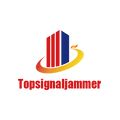Mobile phone signal jammer installation and use environment test case
At work, customers often ask about the environment in which a cell phone signal jammer can be installed and the effect is better. Why is it sometimes impossible to install a phone signal jammer, or the effect is poor? In fact, it comes down to you The surrounding environment of the mobile phone signal jammer is related. Under what circumstances is the effect of installing a mobile phone signal jammer relatively poor?
1. There are base stations around the mobile phone signal jammer used, and the latter base station is relatively close.
2. There is a mobile phone signal amplifier near the mobile phone signal jammer used.
3. The penetration of the surrounding environment of the mobile phone signal jammer is relatively poor.
Various environmental factors will cause the cell phone signal jammer to become less effective when used. Moreover, the current mobile phone signal jammers all use the technology that does not affect the uplink (base station), so although it will not affect the use of mobile phones by surrounding personnel, it also improves the environmental requirements of mobile phone signal jammers. Now Topsignaljammer will give you the test of how to test the signal strength of surrounding mobile phones.

Android phone
Click on the dialing interface and enter *#*#4636#*#*
After the input is completed, it will automatically jump to the test interface, click "Mobile Information"
After clicking Finish, the base station information and signal strength we use will appear! !
-40~-50: the base station is next to or upstairs; -50~-60: there is a base station or signal amplifier nearby; -60~-70: good signal; -70~-80: weak signal; -80~ -90: weak signal; -90~-100: basically able to communicate; if it is below -100, there is no signal. The Texin mobile phone signal jammer can be installed according to these values.
Apple system mobile phone
On the call interface of the Apple mobile phone, enter the "*3001#12345#*" command to enter the engineering mode of the mobile phone.
Immediately afterwards, the iPhone's built-in application "Field Test" is launched, and the precise value of the signal strength will appear in the upper left corner of the top status bar.
After we check the signal strength of the mobile phone, I want to exit the project mode, click the "home" button of the mobile phone to exit.
The same as Android mobile phone signal -40~-50: the base station is next to or upstairs; -50~-60: there is a base station or signal amplifier nearby; -60~-70: good signal; -70~-80: signal is weak Weak; -80~-90: weak signal; -90~-100: basically able to communicate; below -100, there is no signal. The mobile phone signal jammer can be installed according to these values.