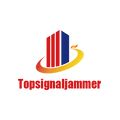How to solve the problem of conflict between WiFi signal jammer and Bluetooth?
You may have encountered the problem of Bluetooth signal jammer and WiFi jammer interference. Both mainly use the 2.4GHz frequency band. As a result, when turned on at the same time, the data throughput of Bluetooth will drop sharply, it will be difficult to pair devices, and Wi-Fi will be interrupted intermittently. Network is restricted. At present, there is basically no way to cure this problem, but you can use the following solutions to temporarily solve some problems for you. This article provides 4 methods for your reference.

Method 1: Connect to a 5GHz wireless network
Now that you know the problem is a frequency band conflict, you can consider purchasing a dual-band (2.4GHz + 5GHz) router and connecting to a 5GHz Wi-Fi network. This method can completely solve the interference problem, but money is also essential.
Method 2: Change Wi-Fi channel
Taking the TP-Link router as an example, log in to the router's Web management page, find the channel option in Wireless Settings -> Basic Settings, and change it to any one of 1, 6, and 11. These are 2.4GHz non-overlapping transmission channels, which are more stable than other channels.
Method 3: Enable the Bluetooth coexistence function of the network card
Wireless network cards produced in recent years all support the Bluetooth coexistence function. In the advanced tab of the network adapter properties, find Bluetooth Collaboration or Bluetooth Coexistence Mode (the name may be different) and set it to Enable. ). Windows will automatically reconnect to Wi-Fi and interference with Bluetooth will be alleviated.
Method 4: Stay away from interference sources
Separate the Bluetooth terminal from routers, microwave ovens, cordless phones and other devices that use the 2.4GHz band.