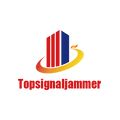How to correctly use high-power wireless signal jammer in examination room
The wireless signal jammer in the examination room has become a necessary tool in the examination room to ensure fair and effective service in the examination room. However, if we do not use the equipment properly, it will also produce poor results and cause accidents in the examination room. Next, Electronic Devices will share the correct operation methods of the wireless signal jammer in the examination room.
1. The effective shielding range of the wireless signal jammer in the examination room will vary depending on the application site. This is closely related to the magnetic field strength of the data signal at the scene. Different styles of mobile phones may not necessarily have the same blocking range at the same location.

2. Factors that affect the scope of shielding include but are not limited to: the distance relative to the base station, the direction of the building, whether there are obstacles, the wall material of the local building, the installation height and installation conditions of the signal blocker, etc.;
3. Each wireless antenna has a frequency band mark, which must correspond to the frequency band mark on the server. Before starting the signal jammer, make sure that each wireless antenna is connected reliably. Never allow the application to be launched without a wireless antenna connected;
4. After the wireless signal jammer has been working for a long time, the surface temperature is about 40 to 50 degrees Celsius, which is normal. If the surface temperature is too high, please cut off the power and try to contact your local agent or regional agent;
5. The normal installation height is 1.8 meters to 2.5 meters. Try to install it in a location without obstacles between the target shielded area. When mounted on the wall, the antenna is required to face upwards. When placed on the desktop for use, the antenna can be folded 90 degrees and then facing upwards. There is no need for AC lines or other audio and video lines within 0.2 meters of the antenna. ;
6. During the use process, in order to avoid possible impact on some electronic products, it should be kept at least 1 to 2 meters away from the following common equipment: speakers, microphones, recorders, computers, TV, Wi-Fi wireless router, etc.