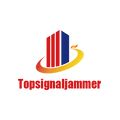Wireless jammer: block cell phone signals in some areas
Common wireless jammers shield mobile phone signals by emitting interference signals. By transmitting a signal of a specific frequency, the surrounding electromagnetic environment is subject to the same frequency interference, and the mobile phone cannot correctly analyze the signal from the base station, thereby achieving the purpose of shielding the mobile phone signal.
Under normal circumstances, when a mobile phone enters a certain cell for the first time, the local cell signal base station will update the location of the mobile phone and assign new temporary user information to it at the same time. After receiving the base station information, the mobile phone can determine the location of the cell . When the wireless wifi jammer is working, it sends out an interference signal, which interferes with the effective signal on the broadcast channel frequency band of the base station. The interference signal increases the bit error rate of the communication channel and reduces the signal-to-noise ratio of the channel, which affects the mobile phone For the effective reception of base station broadcast information, when the signal-to-noise ratio drops to a certain level, the mobile phone cannot normally decode the broadcast information of the base station, thus losing contact with the base station, and the mobile phone cannot determine the service area where it is located after repeated attempts , so the mobile phone in the interfered area is displayed as having no signal and not in the service area.

Wireless jammers are mainly used in school examinations, college entrance examinations, and some venues where the use of mobile phones and other communication equipment is prohibited. With the increase of communication network frequency bands, wireless jammers shield from the initial 8 antennas to 12 antennas and even the maximum 24 Road to meet the needs of different users.
How to ensure that signal jamming achieves the expected effect
Wireless jammers are usually used in examination rooms, supervision places, confidential meeting rooms, etc. When using wireless jammers in these places, it is necessary to ensure that the shielding effect of the wireless jammers meets the expected effect. In fact, there are many factors that affect the shielding effect of the wireless jammer, such as the distance between the installation place of the wireless jammer and the nearby signal base station, the transmission power of the jammer, and the use of through walls. To ensure whether the wireless jammer can effectively shield mobile phone signals, testing is a very important step when purchasing a jammer.
First of all, test the shielding distance of the wireless jammer, don't just use one or two network types of mobile phones. The mobile phone networks used by cheating candidates during the exam are different, especially the 5G mobile phone network that has been very popular in the past two years. Therefore, it is necessary to test the mobile phones of all the networks of the current carrier. Ensure that the wireless jammer can block all mobile phone networks within the scope of an examination room, so that it is considered qualified!
Then test the stability of the shielding effect of the wireless jammer. Test the shielding effect after powering on to ensure that the mobile phone has no signal, and the mobile phone signal cannot appear from time to time, otherwise it will cause someone to use this intermittent time to send exam information. This time is enough for candidates to pass answers to cheat. Therefore, when purchasing a wireless jammer, you must pay attention to on-site testing of the shielding effects of different mobile phones to ensure that the jammer can truly achieve an effective shielding effect.