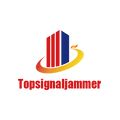How to test the working range of the conference room mobile phone signal blocker?
Before we often use the conference room mobile phone signal blocker during meetings, the actual working effect should be announced to convince everyone. Only after monitoring can we know whether the conference room cell phone signal blocker is suitable for use in all conference rooms, and it can help us choose the conference room mobile phone signal blocker and the number of uses.
In fact, before we took the conference room mobile phone signal blocker for testing, we had already prepared the tools needed for inspection, such as screwdrivers, plugs, folding ladders, etc., and deliberately prepared three mobile phones of different operators. If you need to test some professional problems on site, you also need to bring some professional testing instruments with spectrum analyzer technology.

And when testing, you need to find an AC 220V power supply socket nearby, then connect the device to the power strip, and transfer the power strip to the location of the conference room mobile phone signal blocker. The location of the mobile phone signal blocker should be placed in the corners of the windows on both sides of the conference room as much as possible. The location should be chosen as high as possible so that the effect is better. If the installation site conditions do not allow, you can put it directly on the conference table. Remember not to place it on the ground immediately. At this time, you can plug in the conference room mobile phone signal blocker and press the switch.
According to the decoration environment of the conference room, choose the other end of the conference room, or you can choose the diagonal position of the conference room mobile phone signal blocker, put the mobile phone on the table for 1-2 minutes, and turn on the spectrum analyzer on the desktop where the laptop is placed to check whether there is any problem in the signal of the signal blocker for sale in each frequency band. Leave the mobile phone for 1-2 minutes, and you can see if there is a signal on the mobile phone display. If there is no signal, it means that the mobile phone has been blocked at this position. If there is a signal, you can try to make a call or access the data network. If it cannot be used normally, it means that the signal grid displayed on the mobile phone is not true. In fact, the mobile phone cannot make voice calls and access the Internet. If you can make a call or access the data network normally, it means that the mobile phone is not blocked here. You should move a little distance to the blocker and repeat the above operation to know that the mobile phone is blocked.