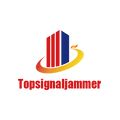How to install and use high-power examination room signal jammer
The cell phone signal blocker system is a relatively professional modern communication signal shielding technology. In particular, the unique environment of the prison cell has put forward these requirements for mobile phone signal shielding technology. For example, in the application field of communication signal shielding system software at general conferences, participants come and go in a hurry, and there is basically no time to "find" communication signal shielding blind spots. In the unique environment of the prison, people gather and activities are relatively concentrated. In this case, you need to choose mobile phone signal blocking for shielding.
1. The effective shielding scope of the examination room signal jammer will be different in different applications. This is closely related to the current magnetic field strength of the data signal. Different models of mobile phones may not necessarily have the same blocking range at the same location;

2. Factors that affect the scope of shielding include but are not limited to: the distance relative to the base station, the orientation of the building, the presence of obstacles, the wall material of the local building, the installation height and installation conditions of the shield, etc.;
2. Each wireless antenna has a frequency band mark, which must correspond to the frequency band mark on the server. Before starting the signal jammer, make sure that each wireless antenna is connected reliably. Never allow the application to be launched without a wireless antenna connected;
3. After long-term operation of the shield, the surface temperature will be about 40~50℃, which is also normal. If the surface temperature is too high, please cut off the power and try to contact your local agent or regional agent;
4. The normal installation height is 1.8 meters to 2.5 meters. Try to choose a location with no obstacles between the target shielding area. When installing on the wall, the wireless antenna needs to be pointed vertically upward. When placing the application on the desktop, the wireless antenna can be folded 90 degrees and then pointed vertically upward. There should be no AC circuit lines or other audio and video lines about 0.2 meters near the wireless antenna;
5. During use, in order to avoid possible impact on some electronic products, try to keep it at least 1 to 2 meters away from the following common equipment: speakers, microphones, recorders, computers, TVs Machines, Wi-Fi wireless routers, etc.